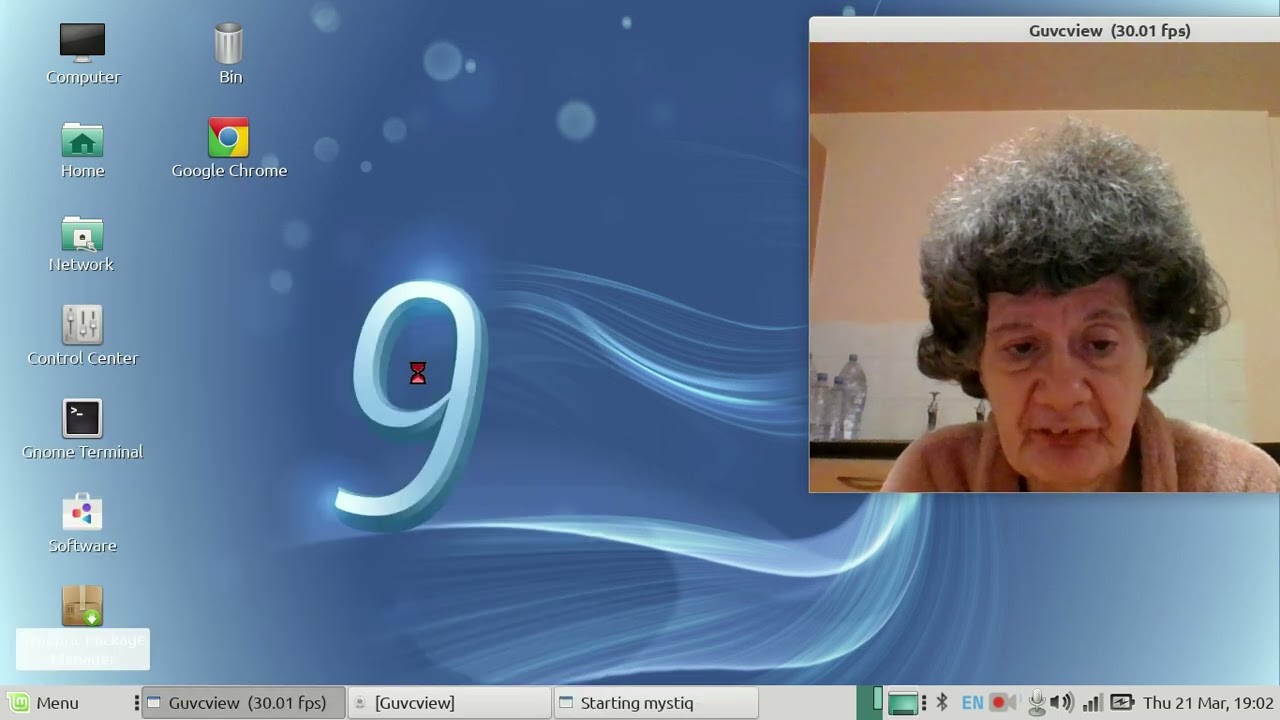Am instalat cateva soft-uri din cod sursa printre care SOPCAST.
Pasi sunt in mare aceias, si se aplica chiar si la compilarea kernel-ului de Linux:
./configure
make
make install
Am folosit ffmpeg la procesarea de video-uri si extragerea de thumbnail din mijloc video, e unicul sau cel mai cunoscut pe segmentul lui de piata si este cross platform.
Poti sa il chemi din limbajul de programare in linie de comanda, dar sunt si cateva librarii wrapper.
Avantaje a compilarii din codul sursa:
- Customization: By compiling from the source, you can choose the exact features and codecs you want, leading to a personalized FFmpeg build tailored to your needs.
- Smaller Footprint: When you include only the components you need, the resultant build will often be leaner and require less disk space.
- Access to the Latest Code: Official channels might not always have the latest version of FFmpeg. Compiling from source ensures you’re working with the most recent codebase.
- Performance Optimizations: Building from source code can enable certain optimizations specific to your machine’s architecture and instruction set, potentially enhancing performance.
- Greater Learning Opportunity: Compiling software from a source provides a deeper understanding of the software and its dependencies.
Proiectul ffmpeg pe github:
Site-ul oficial ffmpeg:
![]()
Si un tutorial cum sa compilezi kernel de linux din codul sursa:
How to Build Linux Kernel From Scratch
Am intrebat ChatGPT: compilation time linux kernel ?
https://chat.openai.com/c/d9addc19-f378-43c7-afe7-55391ce71eb5
Mia dat cod pentru asta:
time make -j4
time - pentru masurare timp compilare kernel linux
j4 - pentru numarul de job-uri, pentru compilare cu procesor multi core