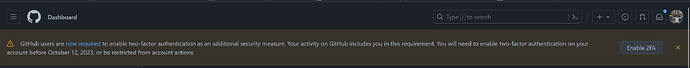Am incercat mai multe tutoriale de pe internet, cu doar user si parola merge bine, am incercat si cu Visual Studio Code si diversi clienti de Git, pe Windows mergea default.
Am intrebat pe un grup international de linux si am primit urmatorul raspuns care merge. In mare creezi un token din interfata web GitHub care il introduci ca si parola.
From chatgpt:
Setting up two-factor authentication (2FA) for your GitHub client on Debian Linux involves a few steps. Here’s a general guide:
- Enable 2FA on GitHub:
Log in to your GitHub account.
Go to “Settings” > “Account security.”
Enable 2FA and follow the setup instructions, which may include using an authenticator app or receiving codes via SMS.
- Generate a Personal Access Token:
To access GitHub from the command line or a Git client with 2FA, you’ll need a personal access token.
Go to “Settings” > “Developer settings” > “Personal access tokens.”
Generate a new token with the necessary scopes (usually “repo” for full access to repositories).
Save this token securely as you won’t be able to see it again.
- Configure Git to Use the Token:
Open your terminal on Debian Linux.
Use the following command to configure Git to use your personal access token as your password:
git config --global credential.helper store
- This command tells Git to remember your credentials, including the token, in a plaintext file. Make sure your system is secure since these credentials will be stored on your disk.
- Clone or Update Your Repository:
- Now, you should be able to clone or update a GitHub repository without entering your username and password. Git will use the stored token.
- Using the Token in Visual Studio Code:
If you’re using Visual Studio Code, it might not pick up the Git credentials stored by the
storehelper.In Visual Studio Code, go to “File” > “Preferences” > “Settings.”
Search for “git authentication” and look for the setting called “Git: Credential Helper.” Set it to
cacheinstead ofstore.
- Test Your Configuration:
- Try performing a Git operation (e.g.,
git pull,git push) to a GitHub repository, and it should use the token for authentication.Remember to keep your personal access token safe and do not share it publicly. If you suspect it has been compromised, revoke and regenerate a new token on GitHub.
Please adapt the instructions to your specific setup, but this general process should work for setting up 2FA with GitHub on Debian Linux.
asta se aplica si la gmail si am impresia ca e parte din “bune practici” (daca nu chiar requirement) pt autentificarea aplicatiilor (sa nu foloseasca parola oamenilor).
Am primit si eu asta, cica daca ai contributii la proiecte publice, te forteaza sa iti securizezi contul, mi se pare o masura buna, doar ca mi-a dat batai de cap pe linux, diferenta intre Linux vs Windows, este ca in Linux te autentifici in linie de comanda, pe cand in Windows o faceam din UI din cat imi aduc aminte.