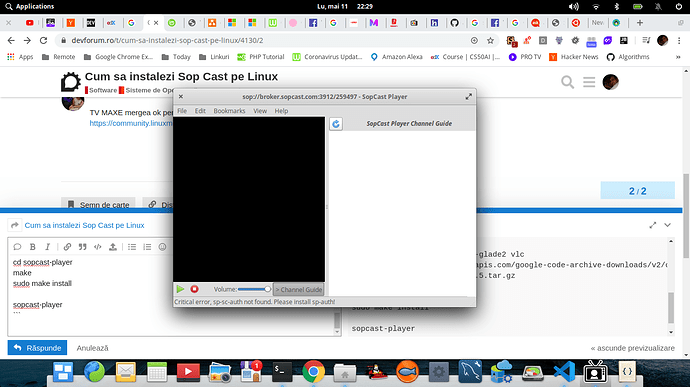Asta imi lipsea pe Linux si intr-un final am reusit sa il fac sa mearga 
TV MAXE mergea ok pentru vizualizarea posturilor TV. https://community.linuxmint.com/tutorial/view/868
A mai folosit cineva sopcast pe linux ?
Am facut un script bash:
mkdir sopcast
cd sopcast
wget http://download.sopcast.com/download/sp-auth.tgz
tar xzvf sp-auth.tgz
sudo cp sp-sc-auth /usr/local/bin/
cd ..
wget http://www.sopcast.com/download/libstdcpp5.tgz
cd usr/lib/
sudo cp * /usr/local/lib/
sudo ldconfig
cd ../..
sudo apt-get install python-glade2 vlc
wget https://storage.googleapis.com/google-code-archive-downloads/v2/code.google.com/sopcast-player/sopcast-player-0.8.5.tar.gz
tar xzvf sopcast-player-0.8.5.tar.gz
cd sopcast-player
make
sudo make install
sopcast-player
Dar imi da: “Critical error, sp-sc-auth not found, Please install sp-auth!”
Am incercat si solutia lui @Marius_Lazar dar nu merge:
adavidoaiei@adavidoaiei-Inspiron-15-3567:~$ sudo apt-add-repository ppa:venerix/pkg
The Official TV-MAXE PPA!Supported releases :
TV-MAXE : Lucid 10.04 LTS ==> Utopic 14.10
SOPCAST : Lucid 10.04 LTS ==> Utopic 14.10Unsupported (don’t ask why) : development releases of Ubuntu
TV-MAXE version updates : only LTS releases of Ubuntu
More info: https://launchpad.net/~venerix/+archive/ubuntu/pkg
Press [ENTER] to continue or Ctrl-c to cancel adding it.Hit:1 Index of /ubuntu bionic InRelease
Hit:2 https://deb.nodesource.com/node_13.x bionic InRelease
Hit:3 Index of /ubuntu bionic-updates InRelease
Hit:4 Index of /elementary-os/stable/ubuntu bionic InRelease
Hit:5 Index of /repos/vscode/ stable InRelease
Hit:6 http://dl.google.com/linux/chrome/deb stable InRelease
Hit:7 Index of /ubuntu bionic-backports InRelease
Hit:8 Index of /elementary-os/os-patches/ubuntu bionic InRelease
Hit:9 http://packages.elementary.io/appcenter bionic InRelease
Hit:10 Index of /ubuntu/19.04/prod/ disco InRelease
Hit:11 Index of /ubuntu bionic-security InRelease
Ign:12 Index of /venerix/pkg/ubuntu bionic InRelease
Err:13 Index of /venerix/pkg/ubuntu bionic Release
404 Not Found [IP: 91.189.95.83 80]
Reading package lists… Done
E: The repository ‘Index of /venerix/pkg/ubuntu bionic Release’ does not have a Release file.
N: Updating from such a repository can’t be done securely, and is therefore disabled by default.
N: See apt-secure(8) manpage for repository creation and user configuration details.
Se pare ca asta a mers http://ubuntuhandbook.org/index.php/2018/04/install-sopcast-player-ubuntu-18-04/ dar imi trebuiesc niste adrese valide de sopcast.
In loc de SopCast se poate folosi AceStream, SopCast pare obsolete.